Visualizing Music with SDL and Perl
Music Visualization with Perl and SDL
Many users know SDL as a powerful cross-platform library for graphics programming and input, especially as the foundation of many open source games. Perl users know it as the technology behind the beloved Frozen Bubble.
Perl and SDL can do far more than destroy an infinite onslaught of cartoon bubbles, however. The recently revitalized SDL Perl project has taken up the challenge of demonstrating that everyone’s favorite system administration language is capable of producing powerful multimedia programs—including, but not limited to, games.
In this edited excerpt from the SDL Perl manual, lead developer Kartik Thakore walks through a non-game application of SDL and Perl, building a music player with visualizations in just a few lines of code.
Running this Demo
To run this example software, you need:
- Perl 5.10, with threading enabled
- A curent installation of CPAN
- The native libraries of libsdl, libsdl_mixer (with Ogg support), libsdl_gfx, and their development packages
- SDL perl version 5.526 or newer
- this article’s example files
With all of that installed, extract the example file and run the visualizer:
$ cd music_visualiser/
$ perl visualiser.pl
Music Visualizer
The music visualizer example processes real-time sound data—data as it plays—and displays the wave form on the screen. It will look something like Figure 1.
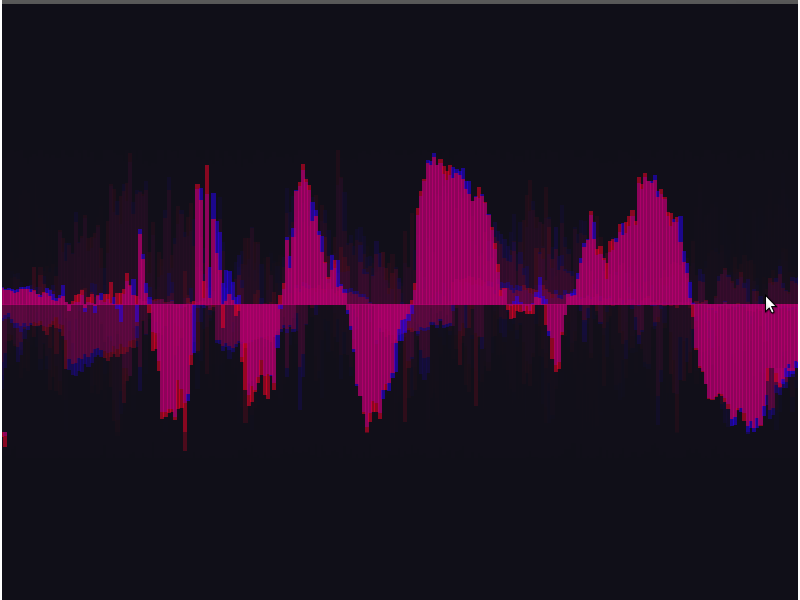 Figure 1. A simple music visualization.
Figure 1. A simple music visualization.
The Code and Comments
The program begins with the usual boilerplate of an SDL Perl application:
use strict;
use warnings;
use Cwd;
use Carp;
use File::Spec;
use threads;
use threads::shared;
use SDL;
use SDL::Event;
use SDL::Events;
use SDL::Audio;
use SDL::Mixer;
use SDL::Mixer::Music;
use SDL::Mixer::Effects;
use SDLx::App;
It then creates an application with both audio and video support:
my $app = SDLx::App->new(
init => SDL_INIT_AUDIO | SDL_INIT_VIDEO,
width => 800,
height => 600,
depth => 32,
title => "Sound Event Demo",
eoq => 1,
dt => 0.2,
);
The application must initialize the audio system with a format matching the expected audio input. AUDIO_S16 provides a 16-bit signed integer array for the stream data:
# Initialize the Audio
unless ( SDL::Mixer::open_audio( 44100, AUDIO_S16, 2, 1024 ) == 0 ) {
Carp::croak "Cannot open audio: " . SDL::get_error();
}
The music player needs the music files from the data/music/ directory:
# Load our music files
my $data_dir = '.';
my @songs = glob 'data/music/*.ogg';
A music effect reads the music data into a stream array, shared between threads:
my @stream_data :shared;
# Music Effect to pull Stream Data
sub music_data {
my ( $channel, $samples, $position, @stream ) = @_;
{
lock(@stream_data);
push @stream_data, @stream;
}
return @stream;
}
… and that effect gets registered as a callback with SDL::Mixer::Effects:
my $music_data_effect_id =
SDL::Mixer::Effects::register( MIX_CHANNEL_POST, "main::music_data",
"main::done_music_data", 0 );
The program’s single command-line option governs the number of lines to display in the visualizer. The default is 50.
my $lines = $ARGV[0] || 50;
The drawing callback for the SDLx::App runs while a song plays. It reads the stream data and displays it on the screen as a wave form. The math calculations produce a multi-colored bar graph representing slices of the music data. The remaining visualization code should be straightforward:
# Music Playing Callbacks
my $current_song = 0;
my $lines = $ARGV[0] || 50;
my $current_music_callback = sub {
my ( $delta, $app ) = @_;
$app->draw_rect( [ 0, 0, $app->w(), $app->h() ], 0x000000FF );
$app->draw_gfx_text(
[ 5, $app->h() - 10 ],
[ 255, 0, 0, 255 ],
"Playing Song: " . $songs[ $current_song - 1 ]
);
my @stream;
{
lock @stream_data;
@stream = @stream_data;
@stream_data = ();
}
# To show the right amount of lines we choose a cut of the stream
# this is purely for asthetic reasons.
my $cut = @stream / $lines;
# The width of each line is calculated to use.
my $l_wdt = ( $app->w() / $lines ) / 2;
for ( my $i = 0 ; $i < $#stream ; $i += $cut ) {
# In stereo mode the stream is split between two alternating streams
my $left = $stream[$i];
my $right = $stream[ $i + 1 ];
# For each bar we calculate a Y point and a X point
my $point_y = ( ( ($left) ) * $app->h() / 4 / 32000 ) + ( $app->h / 2 );
my $point_y_r =
( ( ($right) ) * $app->h() / 4 / 32000 ) + ( $app->h / 2 );
my $point_x = ( $i / @stream ) * $app->w;
# Using the parameters
# Surface, box coordinates and color as RGBA
SDL::GFX::Primitives::box_RGBA(
$app,
$point_x - $l_wdt,
$app->h() / 2,
$point_x + $l_wdt,
$point_y, 40, 0, 255, 128
);
SDL::GFX::Primitives::box_RGBA(
$app,
$point_x - $l_wdt,
$app->h() / 2,
$point_x + $l_wdt,
$point_y_r, 255, 0, 40, 128
);
}
$app->flip();
};
Whenever a song finishes, SDL::Mixer::Music::playing_music returns 0. The program detects this state change and calls music_finished_playing(), where the program attaches the $play_next_song_callback callback to switch to the next song gracefully:
my $cms_move_callback_id;
my $pns_move_callback_id;
my $play_next_song_callback;
sub music_finished_playing {
SDL::Mixer::Music::halt_music();
$pns_move_callback_id = $app->add_move_handler( $play_next_song_callback )
if defined $play_next_song_callback;
}
$play_next_song_callback = sub {
return $app->stop() if $current_song >= @songs;
my $song = SDL::Mixer::Music::load_MUS($songs[$current_song++]);
SDL::Mixer::Music::hook_music_finished('main::music_finished_playing');
SDL::Mixer::Music::play_music($song, 0 );
$app->remove_move_handler( $pns_move_callback_id )
if defined $pns_move_callback_id;
};
A move handler detects if music is playing:
$app->add_move_handler(
sub {
my $music_playing = SDL::Mixer::Music::playing_music();
music_finished_playing() unless $music_playing;
}
);
The first callback to trigger $play_next_song_callback gets the first song:
$app->add_show_handler($current_music_callback);
$pns_move_callback_id = $app->add_move_handler( $play_next_song_callback);
… and a keyboard event handler for a keypress allows the user to move through songs:
$app->add_event_handler(
sub {
my ($event, $app) = @_;
if ($event->type == SDL_KEYDOWN && $event->key_sym == SDLK_DOWN)
{
# Indicate that we are done playing the music_finished_playing
music_finished_playing();
}
}
);
From there, the application is ready to run:
$app->run();
… and the final code gracefully stops SDL::Mixer:
SDL::Mixer::Effects::unregister( MIX_CHANNEL_POST, $music_data_effect_id );
SDL::Mixer::Music::hook_music_finished();
SDL::Mixer::Music::halt_music();
SDL::Mixer::close_audio();
The result? Several dozen lines of code glue together the SDL mixer and display a real-time visualization of the music.
Tags
Feedback
Something wrong with this article? Help us out by opening an issue or pull request on GitHub






